DC NetScope®
The solution for monitoring, traffic analysis, and network mapping of virtualised infrastructure.
Network observability
Automated flow matrix tracking
Real-time and historical data
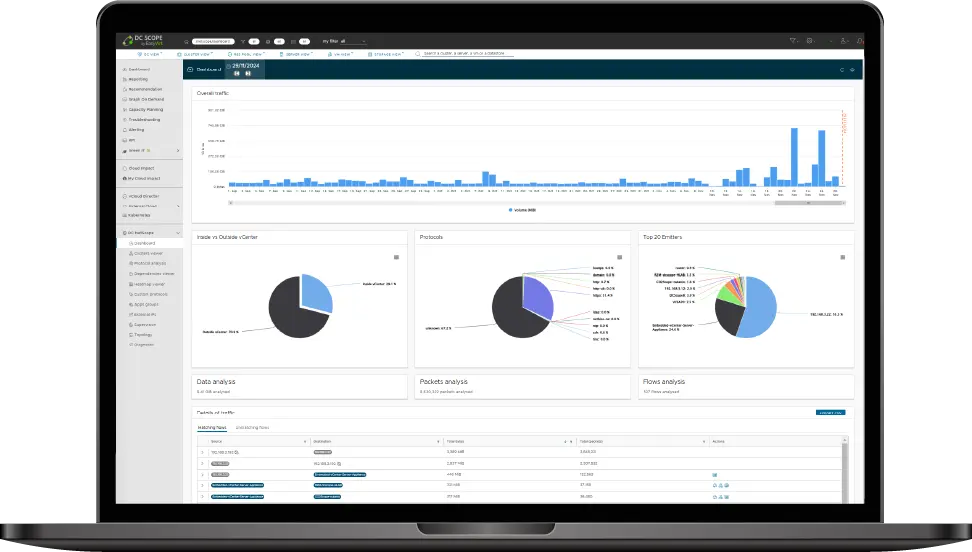
Gain visibility into network traffic within your VMware virtual infrastructures and strengthen your security
- Exportable flow table.
- Port and protocol identification.
- Real-time updates.
- Table or graphic view.
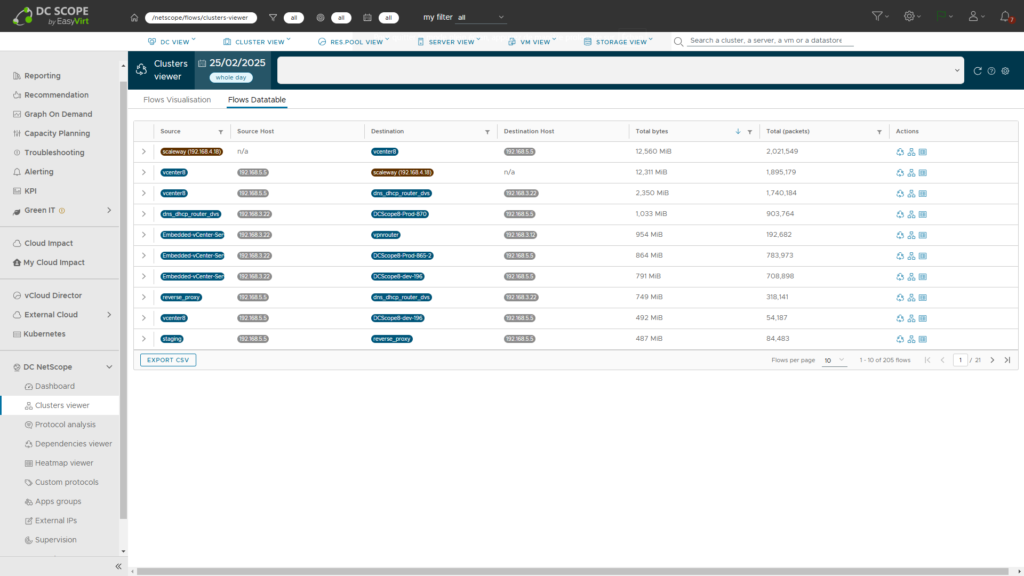
- Visualise flows and understand their interactions in real time or over a defined period.
- Automatic representation of neighborhoods based on exchange volume.
- Display raw data.
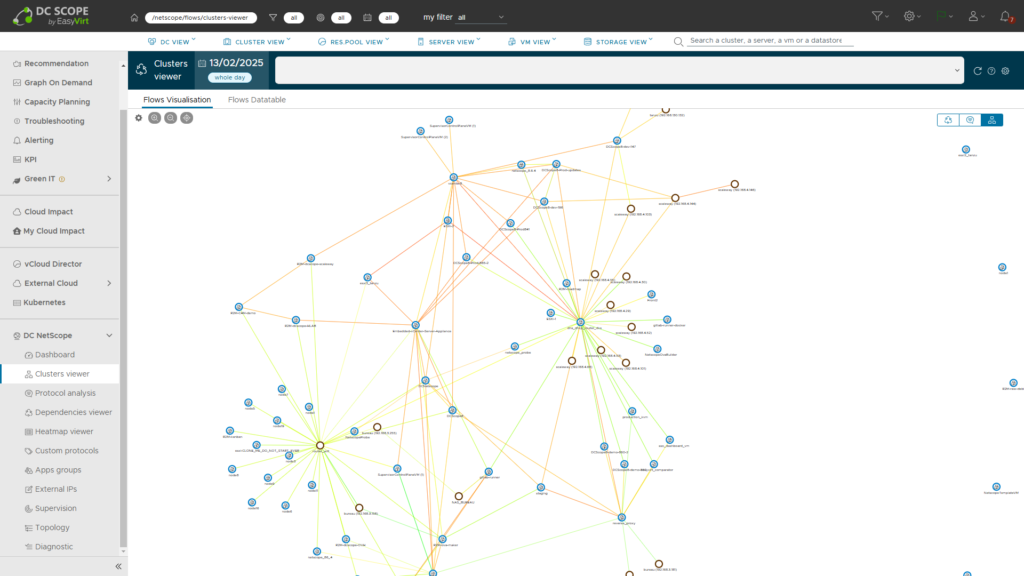
- Identify abnormal outbound traffic with a macro and detailed visualisation of all outgoing flows. Sort traffic by country, network provider, and more.
- Sort flows by country, network provider, etc.
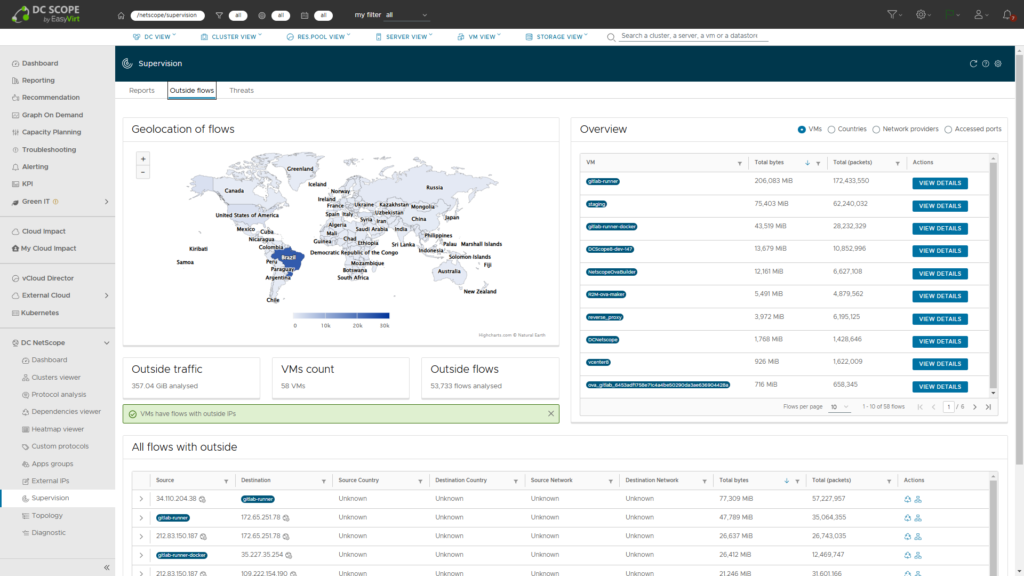
- Optimise network traffic between virtual machines.
- Identify placement issues: VMs to group (e.g. web servers and databases) or to separate (e.g. databases and replicas).
- Easily visualise exchanges between ESX hosts in a simple and intuitive way.
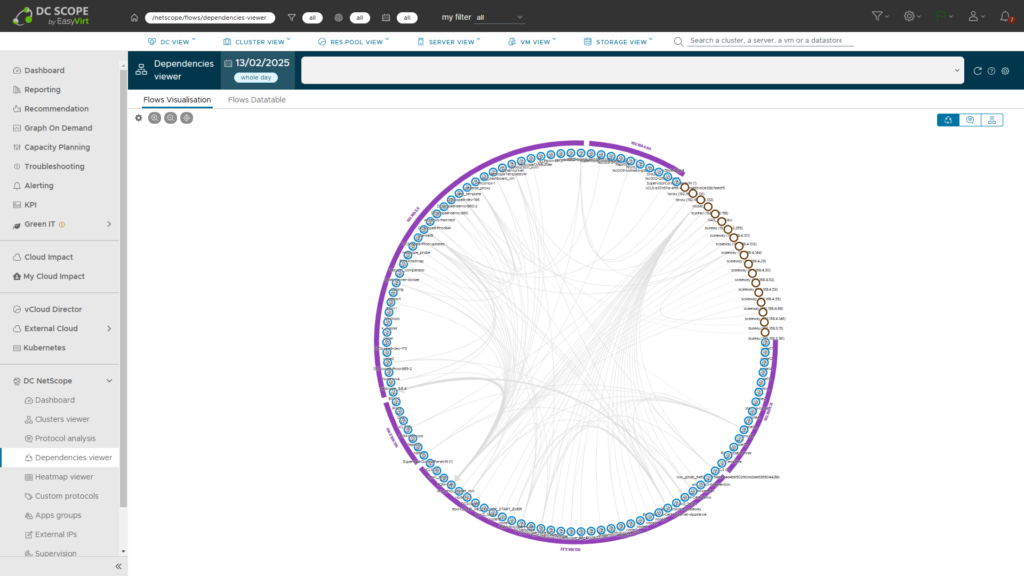
- Automatically model application or organisational groupings within the company.
- Display detailed traffic between applications.
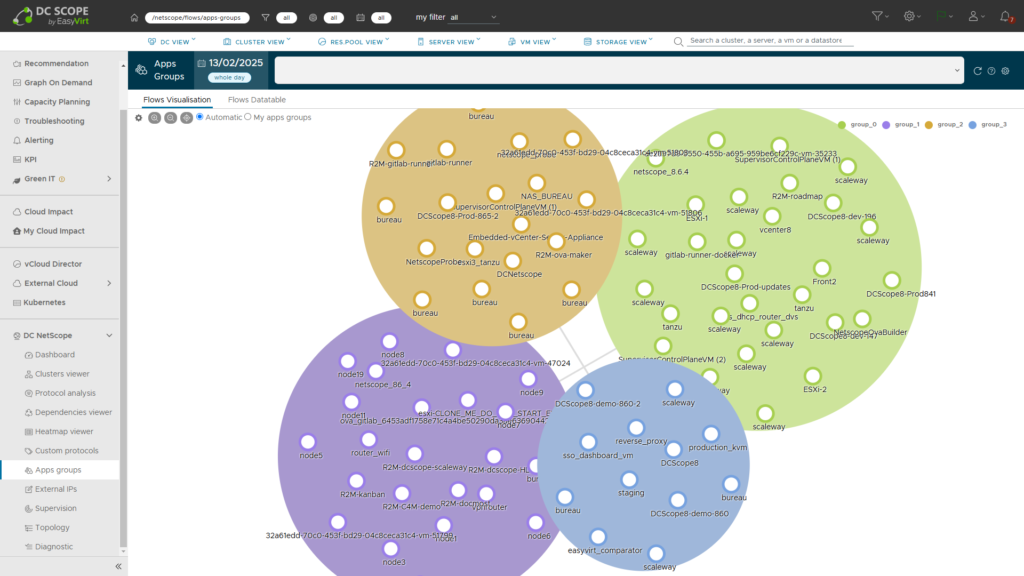
Tangible, measurable results
Significant resource savings CPU, RAM, servers
Considerable time savings (compliance and NIS2 reporting)
Initial data collection within 48 hours
ROI
in a few months
Discover all the benefits of DC NetScope®.
Designed for system and network administrators and security teams, DC NetScope® gives you complete visibility into the network flows of your virtual machines, enabling you to formalise your flow matrices. Gain observability and save valuable time.

At the heart of network performance
“The ‘Cluster’ view allows us to graphically visualize all the links between VMs and understand why machines are communicating with each other, and this in the detail of the ”Flows” tab is top-notch. We can immediately grasp interactions, identify potential bottlenecks, and understand the causes of certain network inefficiencies.”
Systems expert, SDSI
What you can do
Discover the network interactions between virtual machines in your data center: infrastructure layers (servers, virtual machines, distributed vSwitches) and software layers (network ports, protocols and applications).
Audit network flows and active ports on your virtual machines and switches.
View network traffic and ports used by applications and services.
COMPATIBLE WITH ALL TECHNOLOGY SOLUTIONS