This question may not always be easy to answer, but if we consider only the financial aspects, it is imperative to estimate the workloads costs on the Public Cloud and be able to compare it with the costs in the on-premise infrastructure.


For a long time, companies have hesitated to delocate their data and computations to public Clouds, but that seems to be changing nowadays. Recently, CNBC revealed that some services of Apple iCloud are actually deployed in Amazon Web Service (AWS), which costs to Apple approximately 30M US$/month. In 2016, Netflix completed a massive migration to AWS, which is believed to cost approximately 20M US$/month. The advantages are multiple: the cost-effectiveness of the pay-as-you-go model, the possibility to delegate the infrastructure-related problems to a Cloud provider and hence concentrate on the core-business activity, among others. However, there is still a common fear of deporting sensitive data to infrastructures that are managed by third parties. The financial sector is a good example: only seven percent of financial institutions have implemented a cloud-based technology stack, according to Adobe’s 2018 Digital Marketing Study.
Pros and cons apart, the fact is that there are more and more institutions moving their workloads (even if only partially) from on-premise infrastructures to public Clouds. As a result, a recurrent question arises: Does it really pay off to migrate workloads to public Clouds? This question may not always be easy to answer, but if we consider only the financial aspects, it is imperative to have means to estimate your workloads’ cost once they are migrated to the desired Cloud infrastructure and then be able to compare to the costs of the on-premise infrastructure.
The good news is that DC Scope® by EasyVirt can help with that, but let’s first have a look on how we can estimate workloads’ cost in the Cloud.
How would your workloads cost in the Cloud?
Cloud Infrastructure Pricing Policies can be very tricky sometimes as there might be several parameters to take into account. The following is a non-exhaustive list of parameters that we might want to consider:
- Compute Resources (CPU and RAM) allocated: it is straightforward that the more resources allocated, the higher the associated costs. In Microsoft Azure, for example, an Instance Template D2 (2vcpu/8GB RAM) costs 49% more than an Instance D1 (1 vcpu/3.5GB RAM).
- The region where workloads are deployed: due to a number of reasons (tax systems, regulations, energy costs, etc.), the costs of maintaining a data center may drastically vary according to its geographical location. An AWS instance of type a1.large costs $0.0576/h in Ireland, but $0.051/h in Ohio, that is, a difference of approximately $47 a month.
- OS and Software Licensing: licensing charges are comprised in the instance costs, so instances using OS and platforms that are not free of licensing charges (e.g., Windows, Microsoft SQL Server, Oracle SAP, etc.) will certainly cost more.
- Billing Types: similar to loyalty programs, most Cloud providers offer reductions if the resources are reserved in advance for long periods of time. In AWS reductions can reach 51% for three-year reservations.
- Storage: the storage type may also have a great impact on the overall costs. For example, if you don’t care about throughput nor IOPS, you probably go for a cheap HDD volume. But if you need good IPOS performance, it is likely that you will need some IOPS-optimised SSD, which may cost at least five times more in some Cloud providers like AWS.
- Backup: if you have (and I hope you do) a backup solution for your on-premise infrastructure, you will have to account for costs related not only to the storage space required to keep your backup files, but also the backup solution itself. In Microsoft Azure, for example, the backup of a small/medium instance costs at least $5/month and $0,028/Go/month of used data.
- Data transfer: some providers may charge data transfer between services and/or from/to internet. AWS, for instance, charge $0.02/GB (in the USA or Europe) for data transfers out to a different region, and $0.085/GB (in the USA or Europe) for data transfers out to internet.
Remember that this is not an exhaustive list. Other services like Load Balancers, DNS, Monitoring, etc., may be required, which may contribute to inflate cost estimations.
How DC Scope® Cloud Pricing can help you?
Major Cloud providers have developed interfaces to easy calculate the workloads costs. However, costumers have to manually insert all the required information about the on-premise infrastructure (e.g. Virtual Machines (virtual machines), Storage Types, etc.). That might be feasible for a few virtual machines, but it may quickly become fastidious as the infrastructure size grows.
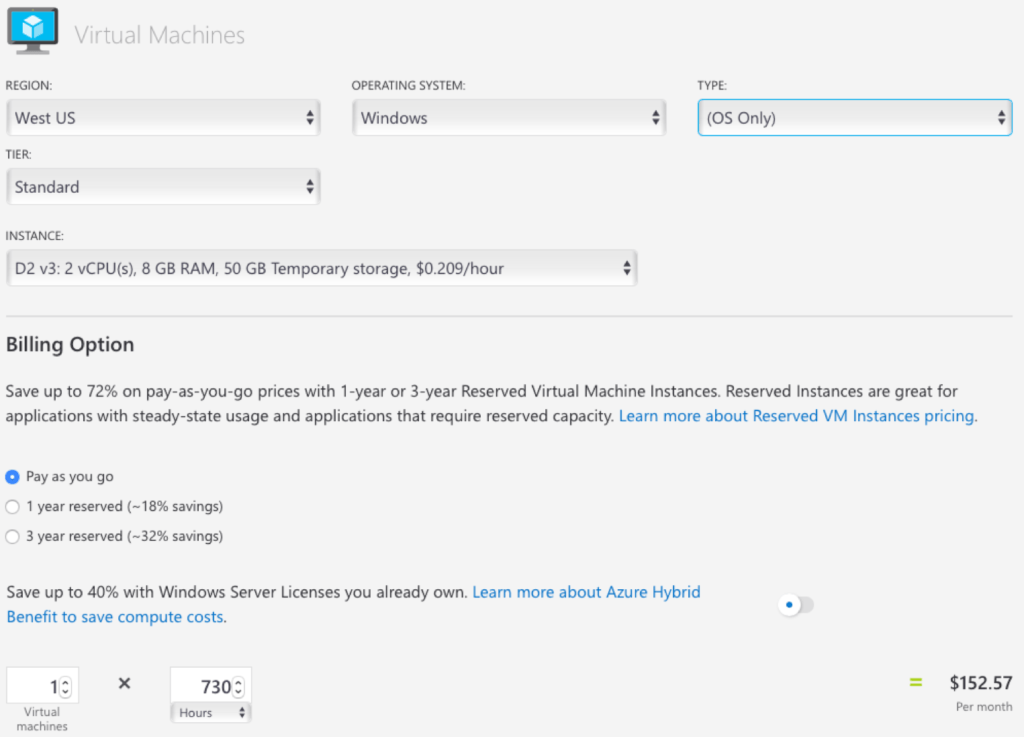
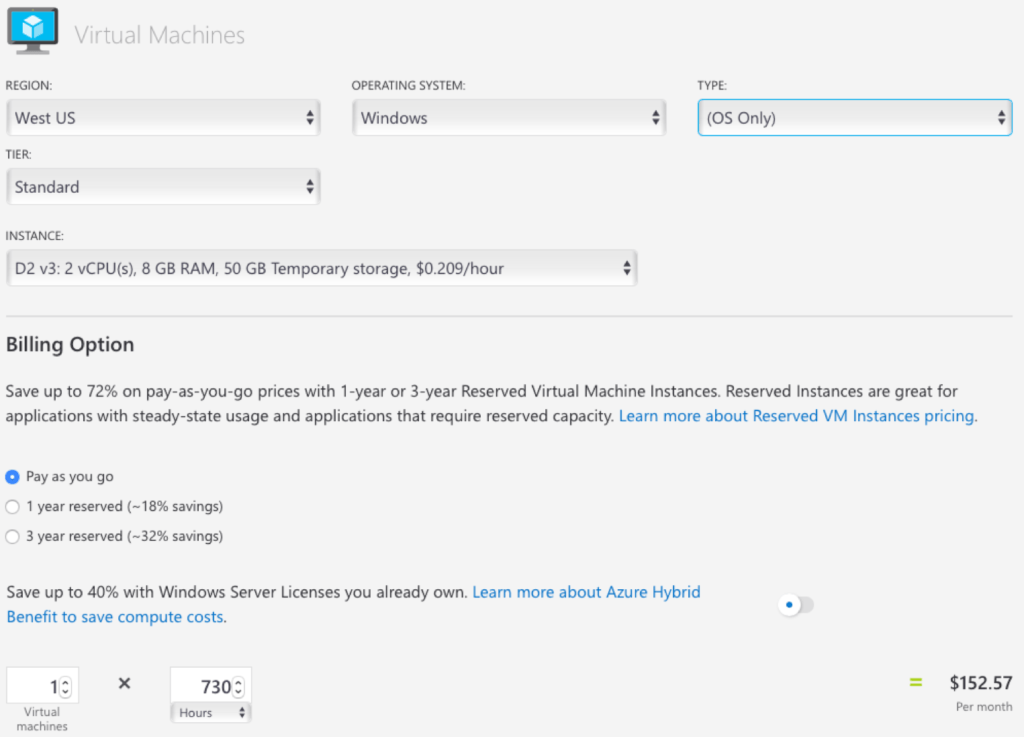
For that purpose, DC Scope®’s Cloud Pricing module is a very handy tool as it automates that task for you. Concretely, it takes your on-premise inventory (virtual machines and Datastores) and some characteristics (e.g., virtual machines’ CPU and RAM capacities, Datastores’ capacity, IOPS and throughput), and matches with the cheapest storage and compute types offered by each Cloud provider. As a result, costumers are able to simulate costs over different Cloud Providers such as Microsoft Azure, AWS and OVH.
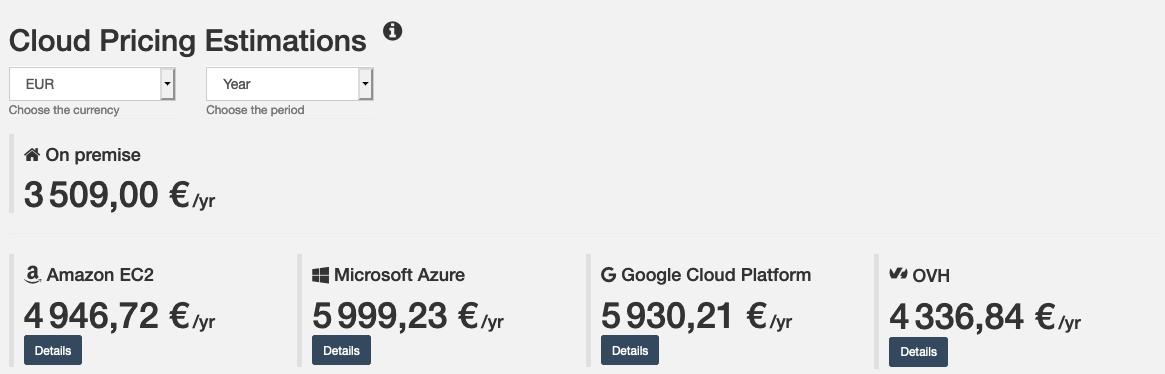
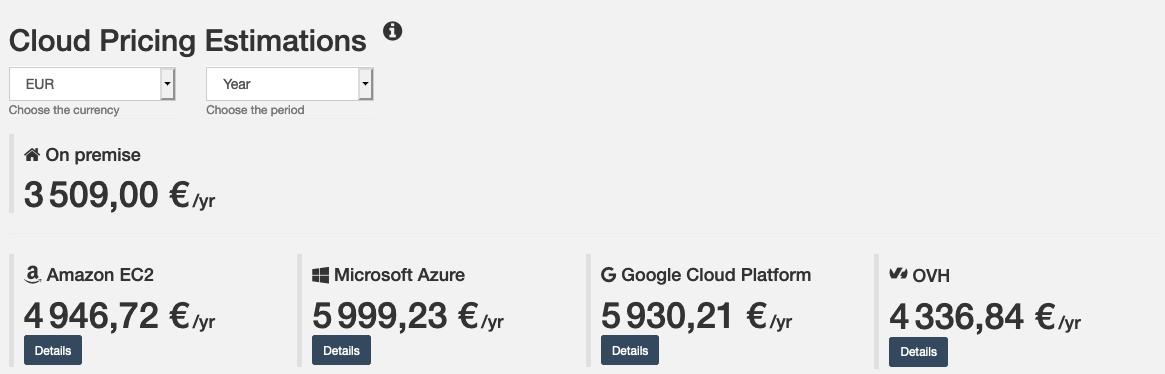
Moreover, DC Scope® comes with a variety of features allowing for more precise estimations. With the Cloud Pricing module users are able to compare the cost estimations of each Cloud provider with the on-premise costs. The Filter Management feature, enables simulations over a specific perimeter (group of virtual machines, a Cluster, Datacenter, etc.), which can be very useful in the case of partial migrations to the Cloud.
Conclusion
Even if the decision of migrating workloads to the Cloud is not always easy to make, mastering the main parameters and conditions that influences the costs of the required services is crucial. For that purpose, the Cloud Pricing module of DC Scope® facilitates tremendously the task by hiding all the complex cost parametrization and automatically matching Cloud offerings with resource requirements of your inventory.
In an upcoming article, I will be talking more in detail about the DC Scope® Cloud Pricing module, and more precisely, I will be comparing in details the Cloud Migration Costs for different Cloud providers.



