DC NetScope®
Installation
Requirements


DC Scope®
The last version of DC Scope needs to be installed and running in the infrastructure.


vSphere Distributed Switch
Your VMware environment must be running an active version of vSphere Distributed Switch
Installation
1. Deploy the OVA
- 1 OVA
- 1vCPU
- 4GB RAM
- Compatible with ESXi 5.5 and upwards versions
2. Configure DC NetScope®
- Take note of the URL of the DC NetScope® agent and the NetFlow monitor
3. Configure DC Scope®
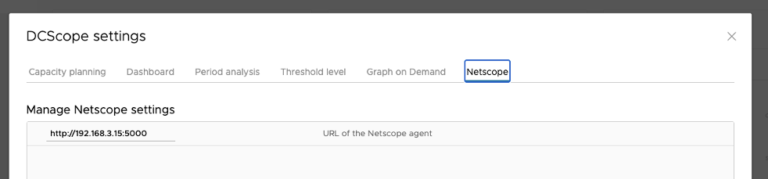
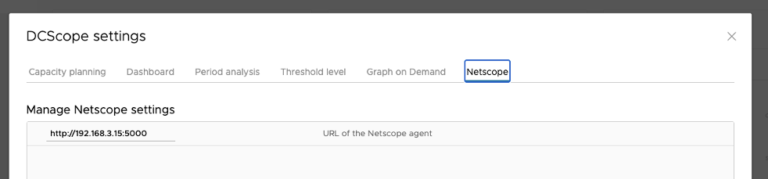
4. Configure Distributed Switch
Go to the “Networking” section of the vCenter and configure the Distributed vSwitches whose traffic you want to analyze via Netflow.
Enable the NetFlow monitoring in each one of the port groups that you want to monitor.
- Take note of the URL of the DC NetScope agent and the NetFlow monitor
That's it! DC NetScope® is running
Request a license
When you install DC Scope® for the first time, you have a pre-activated license key valid for 15 days for both DC Scope® and DC NetScope®.
If you already have a valid license key for DC Scope® you need to request a new license key for DC Scope® in order to access DC NetScope®.
To extend your free trial or renew your license key, please click on the Request Your License Key button, on the License Status menu in DC Scope®.
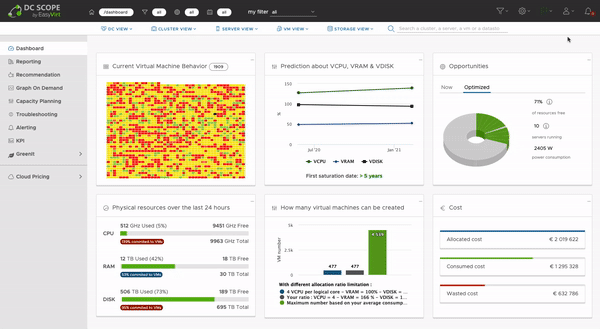
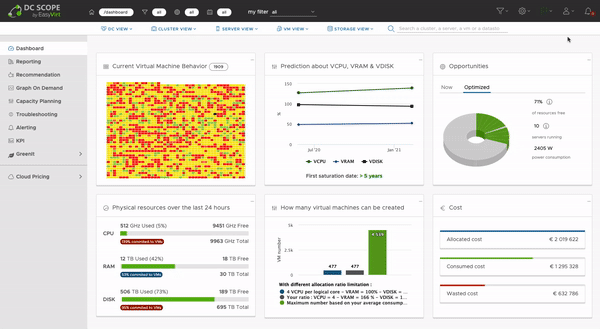
Additional questions?
Download now!
-
Quick installation
DC NetScope® is installed in less than 15 minutes (the time of deploying the OVA). After that, it automatically starts collecting information from your datacenter.
-
Ready to use
Do not waste time in complex configurations. DC NetScope® starts to collect metrics right after the installation and provides the analysis you need in predefined dashboards.
-
Easy to use
DC NetScope® has been developed from the needs of Network Administrators. The solution is easy to use and does not require any training or certification to be used.
-
Unbeatable price
DC NetScope® is affordably priced according to the number of VMs in the datacenter. The right solution at the right price!

